How Dynamic tests help you?
Dynamic Test is one of the latest features of Robomate+ App which enables you to attempt Tests based on varying difficulty levels. The system adapts to the scoring pattern of the student. The difficulty level of the Tests keeps on increasing with the increasing scores of the student. Each question is carefully evaluated on different parameters resulting in a comprehensive assessment.
Dynamic Test is one of the latest features of Robomate+ App which enables you to attempt Tests based on varying difficulty levels. The system adapts to the scoring pattern of the student. The difficulty level of the Tests keeps on increasing with the increasing scores of the student. Each question is carefully evaluated on different parameters resulting in a comprehensive assessment.
Get Started
Step 1 :
Click/Tap on Dynamic Test icon on the Robomate+ App Home Screen.

Step 2 :
View Coursewise Tests. Click/Tap on Course name to switch to another Course
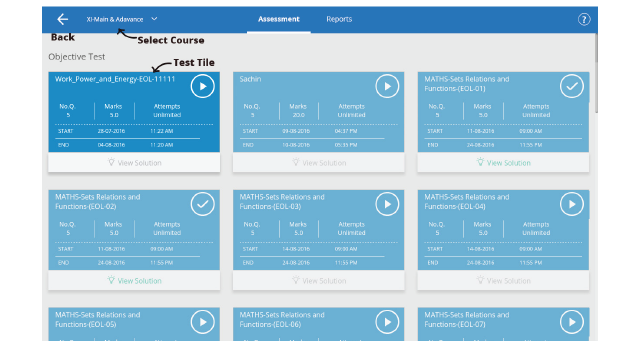
Step 3 :
View Test details. Click/Tap on the Start button to proceed
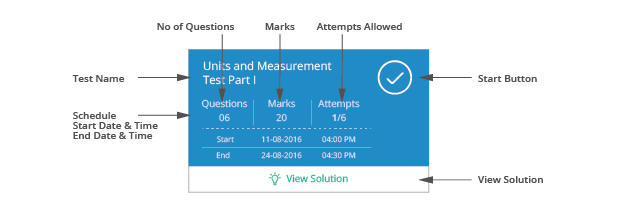
Note :
You can attempt the Test ONLY between the Test Start and End Date. In this example
you will not be able to attempt the Test on 10-08-2016 or after 24-0802016
Step 4 :
View Test details. Click/Tap on the "Start" button to attempt the Test
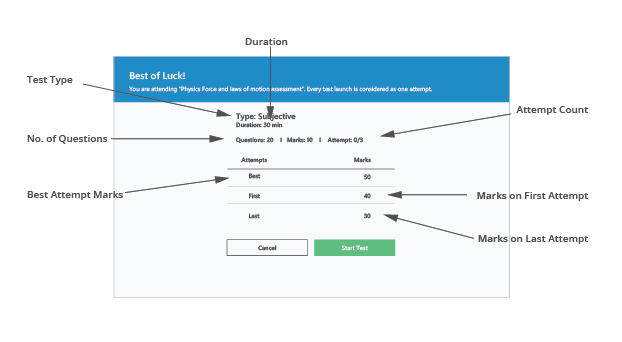
Step 5 :
Select option and click on "Next" button to proceed to next question.
Click/Tap on the question icon to jump to any question. You can also
"Skip" a question
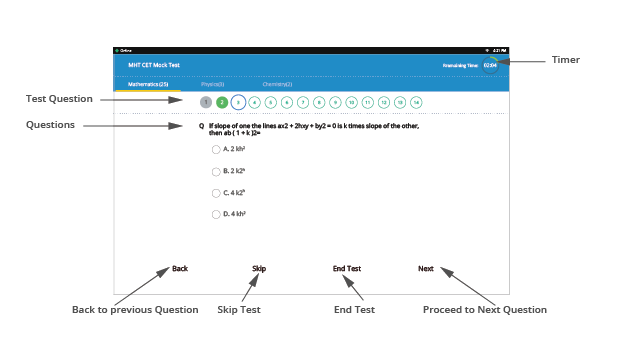
Step 6 :
View Questions attempt status and click on End Test. You can also click on
Resume test to attempt the skipped questions or if to change the selected
answers
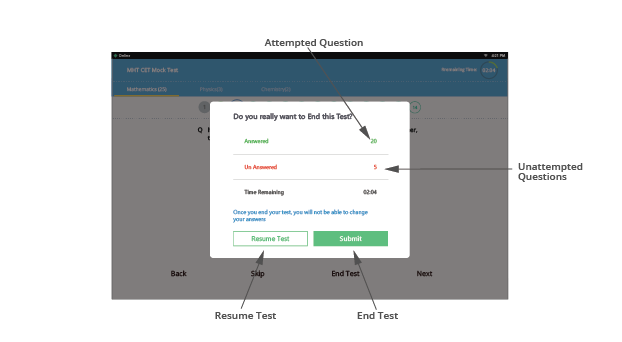
Step 7 :
View Test Score
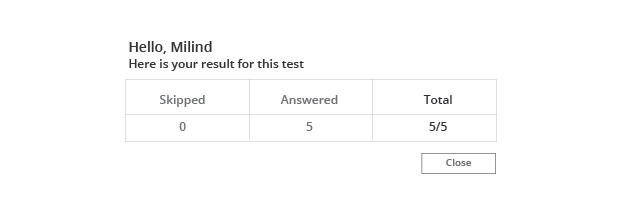
Step 8 :
View Solution to Questions
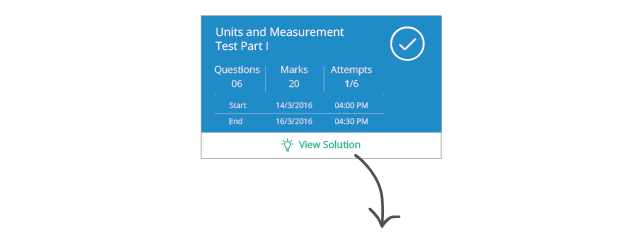
Step 9 :
View correct answer
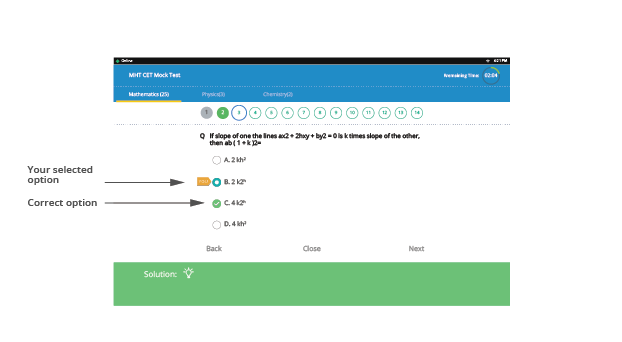
Step 10 :
View Solution description for the Answer
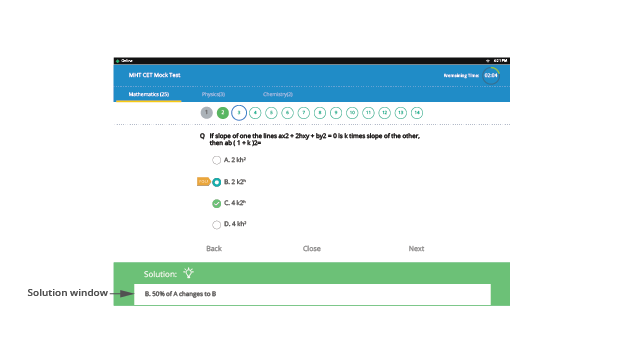
Step 11 :
View Report will be visible after 24 hours of attempting the Test
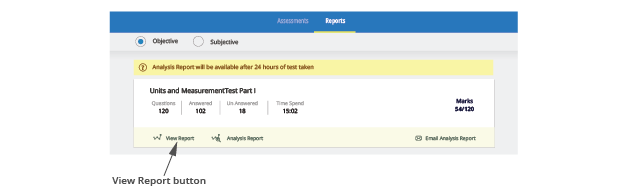
Step 12 :
View Report
Note:
Note: Report is available after 24 hours of attempting Test